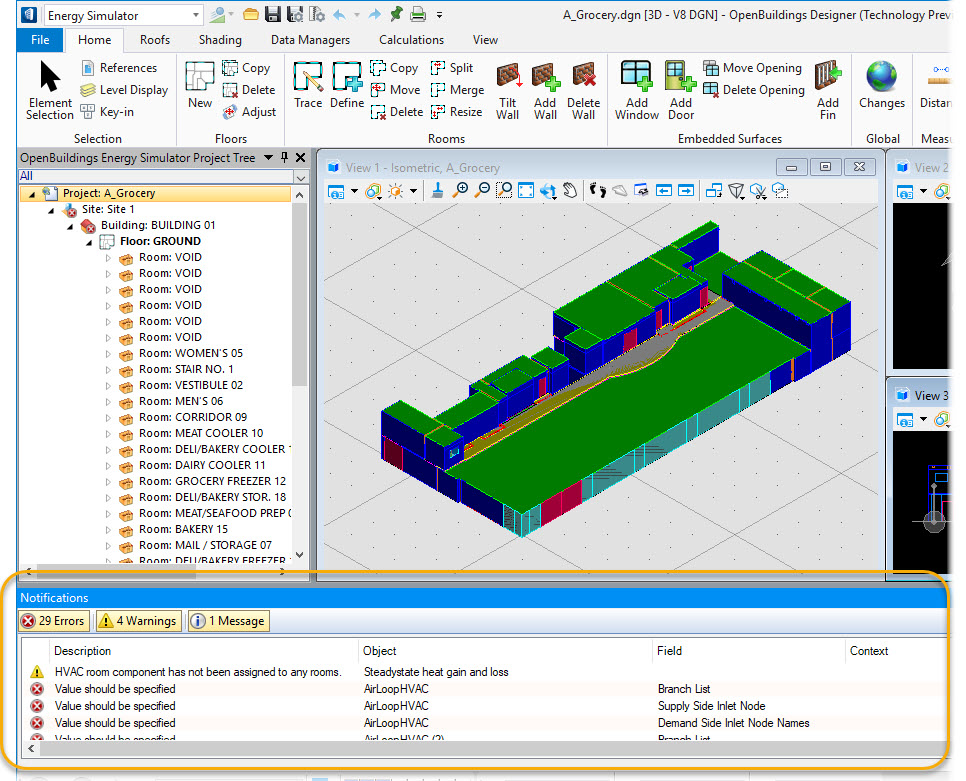Notifications
The Notifications panel is a validation utility that assists you in all aspects of designing, modeling, data management, and energy performance calculations and simulation in OpenBuildings Energy Simulator. The Notifications panel is ubiquitous in nature appearing both in the OpenBuildings Energy Simulator application window and in the various database managers and properties dialogs.
Notifications provide real time information about OpenBuildings Energy Simulator project data errors that can affect the project building model design or the energy calculation and simulation results. Notifications also provide, in the same real time manner, detailed warnings and messages about less severe issues within the project data.
Notifications are directly linked to the various data managers and properties dialogs where the specific project data in question is inputted. Simply double click on the Notification to open the project data input user interface, and resolve the issue. Notifications are continuously updated when project data is defined/modified, and when the project building elements are modeled. Errors and warnings typically require a resolution. Warnings can be resolved or ignored.
The Notifications panel, by default, is docked at the bottom of the OpenBuildings Energy Simulator application window. Location and display preferences are available for opening the Notifications panel.